Ah, Pinterest – a homeschoolers nightmare dressed as a dream. There is a way for minimalist homeschoolers to use Pinterest for homeschooling, and still keep things simple, and avoid being overwhelmed. Here is my guide to using Pinterest in your Homeschool.
Here’s the typical scenario: You show up on Pinterest full of curiosity about what is available – maybe in general, or in a specific subject – and an hour (or two!) later you have pinned countless ideas. Some of the ideas are gold, but a week (or month later), you can’t quite remember which ones.
But, worst of all, you have so many ideas, and the rabbit trail took you so far, that the idea of using the great ideas, and coordinating your schedule to accommodate the great ideas is just plain overwhelming.
It’s a new type of clutter, and you are well on your way to never digging yourself out from under it.
It doesn’t have to be that way. There is a way to use Pinterest for homeschooling without cluttering up your mind or schedule.
Step #1 – Know Your Homeschooling Style & Set-Up Your Boards Appropriately
I’m going to talk mostly here about minimalist homeschooling, because, well, that’s my passion, but this rule applies to any kind of homeschooling. In order for Pinterest to work well for you – to serve and provide for your homeschool, without creating a bunch of useless clutter – you have to know your homeschool.
Your style for schooling, and your style for planning will determine how you set-up your boards.
Do you schedule for each specific school year? Or, by grade ranges (usually for teaching multiple children)? Then your boards will be either by specific grade, or grade ranges. You choose.
Now, on to additional categories:
- Do you love unit studies? Then your boards will be different “units.”
- Do you use a classical model like Classical Conversations? Then your boards will be different cycles (or tours, or years… however your particular curriculum distinguishes the repeating years) And, if you’re a huge Pinterest fan, then you’ll want to further categorize your boards by year and subject. For example, “Tour 1 Science.”
- Do you love Charlotte Mason? If so, you’ll probably want boards that mimic the categories that Charlotte Mason set-out: Math, Literature, Nature Study, Artist Study, Grammar, etc. Perhaps you’ll want to distinguish between years, or chunks of years (Y0-Y2, for example), if you use Pinterest a lot.
- Are you a more traditional homeschooler? Then, you’ll probably want boards that go by grade. It’s that simple. If you use Pinterest a lot, then you may want to have boards for each subject, as well. For example, you could have “First Grade” and put everything great in there, or you could have “First Grade Math,” and “First Grade Science,” etc. Or, “Grade School Science.”
- Are you an unschooler? Then choose board names that cover certain interests, like “aerospace engineering,” or “American Revolution.”
You get the idea. There really is no downfall to creating lots of categories, but don’t overdo it. Think about what you need when you plan, and create boards accordingly.
The point is, don’t create a “free stuff” board, because that really doesn’t help you when it comes time to actually learn. You’ll have to go sift through the content on a board like that all over again!
#2 – Book Lists
Don’t forget book lists! Make sure you have a board (or several) for book lists! As far as I am concerned, this is one of the best ways to use PInterest for homeschooling. If your homeschool is anything like mine, you read a lot, and your kids read a lot.
The next time you find a great recommendation, but you can’t read it right now, you will know where to put it.
AND, the next time you’re going to the library, you’ll know exactly where to go to find a couple of great book suggestions. I personally get on our library’s website, and request the books in advance, so that when we go to the library, my choices are held and waiting for us. So easy!
#3 – Think about what you’ll be searching for (and actually using), and Pin accordingly.
This is a big one. It’s easy to go on Pinterest and see tons of cute ideas, knowing that you would only actually do 1% of them. When using Pinterest for homeschooling, the trick is to avoid pinning something that is cute but unrealistic. You are curating only the best and most realistic options for your homeschool.
Clutter in our homeschools represents postponed decisions and action.
And, in this case, the *stuff* is ideas on Pinterest.
- Postponed decisions about whether we will actually do something, and
- postponing actually doing those things.
So, don’t do it. Make a decision now, before you pin: Will you actually use it, or not?

#4 – Make things easy to Find
Beyond categorizing your boards easily, when you use Pinterest for homeschooling, there is another important step for organizing your pins.
My next very important point is to make sure the description of the pin has the words you’ll be searching for in the future! For example, if you’re going to study Christopher Columbus and you find a great ship craft, make sure that the you add “Christopher Columbus” somewhere in the description.
Why?
Well, so that when it becomes times to study Christopher Columbus you can search “your own pins” and find all of the goodies right away!
#5 Consider Free Time
^^ My Favorite Way to Use Pinterest for Homeschooling!!!
I mostly use Pinterest for our “free time,” and subjects that we explore more casually. If you are an unschooler, you’re going to like this part.
I create boards for subjects that I don’t include formally in our curriculum very often, or that we like to do in our free time. The things that my kids love doing themselves – or the things that I want to do more of, but stink at planning – are great candidates for this, like STEAM activities, crafts, and art projects.
Here’s how it works: create boards of subjects that your kids will enjoy exploring, like those I’ve named above, or any others. Coding? Educational shows? Calligraphy? Preschool Ideas? The options are endless. Then, pin quality ideas to these boards.
The next time you or your children have free time, go find something fun to do by browsing these boards. If you have young ones, you’ll be thankful for a jolt in creative options when the days are feeling long. If they are older, let your children choose something from a board on Pinterest to do independently. Win-win! Here’s exactly why I love this way to use Pinterest for homeschooling:
- You’re curating the ideas, and they are getting the freedom to choose.
- You don’t have to plan all the things, you can trust that you (or they) will pick the best things for that moment when you need it.
- You can feel good about giving your child free time, and know that their education continues.
See? I love this.
> You might also like How to Foster Independent Learning
#6 – Set a Timer and Have a Mission
Give yourself a finite amount of time on Pinterest to search for goodies. This will keep you on task, and prevent too many rabbit trails, because you subconsciously know you have to get your relevant stuff done before you run out of time.
Similarly, don’t go on Pinterest “just because.” Go there on a mission to select great ideas for a specific goal.
If you need encouragement, look for encouragement. If you need a schedule that works, look for a schedule that works. If you need to plan freshman year literature, then look for freshman year literature. You get my point. If you’re going to use Pinterest for homeschooling, then use Pinterest for homeschooling.
If you’re using Pinterest for a break, then use it for a break. This is a separate point of the minimalist homeschooling philosophy – taking intentional breaks that actually refresh us – that you’ll want to learn more about in our Simple is the New Smart Membership, or facebook group.
#7 – Learn to “Search Your Own Pins”
When it’s time to get down to business and find the resources you need for what you are doing, search on Pinterest, and then limit the search to “my own pins.” This means that all the hard work you did finding the 1% of things that will actually suit your homeschool will pay off.
Let your children browse your own boards (and teach them how to navigate to them) to find something to do, instead of aimlessly wandering on Pinterest.

Ultimately, Pinterest is a great tool when we use it to collect the most important and useful things – NOT when we use it to “window shop” or “kill some time.” Basically, when we keep our eye on the minimalist homeschooling process.
I’d love to know, how do you use Pinterest in Your Homeschool? Please, comment below and let me know if this procedure looks like yours!
Wishing you all the simple things,
Zara
Looking for more ways to keep your homeschool simple and value-packed? Welcome to Minimalist Homeschooling! Minimalist Homeschooling is a process for designing a values-based and uncluttered education – one that is focused on the most important things, without the extra. Minimalist Homeschooling applies to any homeschooling philosophy, and to every aspect: time, resources, scheduling, lessons, subjects, supplies, and more.
You can get the FREE Space-Simplifying Quick Guide Here. No 30-day challenge or massive purge required!
Oh yeah, we have a facebook group, too. Grab your coffee and come join some conversation about gaining MORE by doing LESS. I’ll see you inside!